Astroburn Official Version
Astroburn Official Version is a powerful disc burning and original disc creation tool that operates quickly. It supports all types of optical storage media operations, including: CD-R/RW, DVD-R/RW, DVD+R/RW, BD-R/RE, and DVD-RAM burning, copying, and erasing.
Software Features
- All necessary disc burning functions are included!
- Customizable simple user interface
- Enhanced graphical user interface
- Select language options on the software interface
- Customize Astroburn functions under the current skin
- Additional disc burning features
- Verify burning progress
- Select burning speed
- Automatically select file system format before disc burning
- Burn discs from image formats such as *.mdx, *.mds/*.mdf, *.iso, *.b5t, *.b6t, *.bwt, *.ccd, *.bin/*.cue, *.cdi, *.iso, *.ape, *.flac
- Audio CD burning functionality
- Advanced burning features
Installation Steps
Download the installation package from this site, double-click to run, follow the installation wizard, and wait a moment to complete the installation.
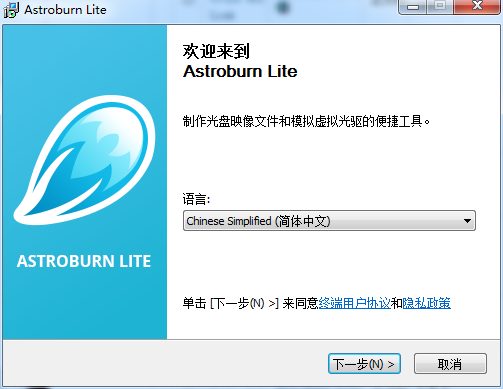
- 新游戏暂无消息 参与地图设计大赛赢取奖励 10-31
- 2K公布免费第三人称英雄射击游戏《Ethos计划》 10-21
- 考试啦,《葫芦娃2》带来原动画细节小考卷(4) 10-21
- 王国两位君主北欧之地隐士有什么用 10-21
- 我的世界种子怎么种植方法 10-21
- 崩坏学园2怎么注销崩坏怎么注销账号 10-21
- 不止《生化危机》外媒精选30款恐怖佳作 10-21
- 王国两位君主北欧之地雷神之锤解锁顺序 10-21
- 梦幻西游梦玲珑穿什么 10-21
- 功夫熊猫阿宝邀你切磋,《蛋仔派对》联动KouKouLove第二弹开启 10-21





























 冀公网安备 13060302001591号
冀公网安备 13060302001591号