全能录屏助手,采用智能算法与硬件加速,一键即可录制电脑屏幕活动,或针对桌面任意区域进行灵活录制。另外它还具备智能优化游戏模式的功能,确保录制过程中不掉帧、不卡顿。
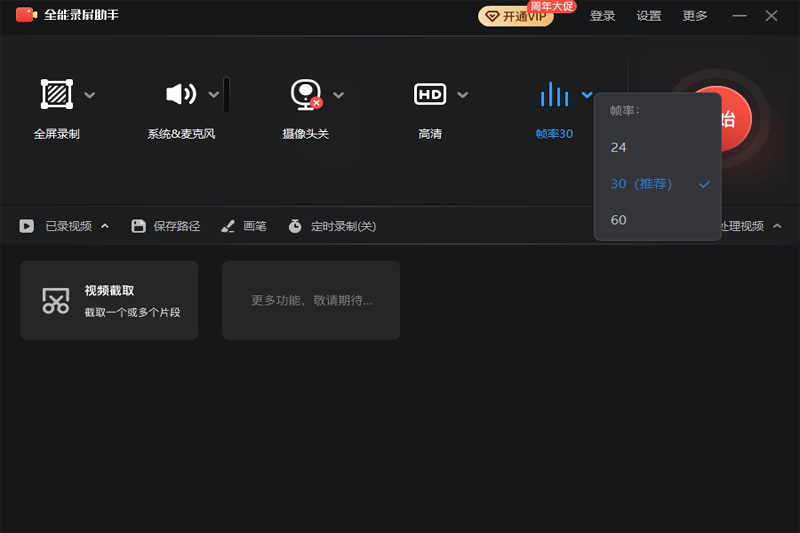
1. 超清录制,真实还原画面细节。
2. 专属游戏模式,性能深度优化。
3. 多帧率选择,画面流畅度更高。
4. 免费更新与1v1技术服务支持。
5. 智能硬件加速,有效拒绝卡顿。
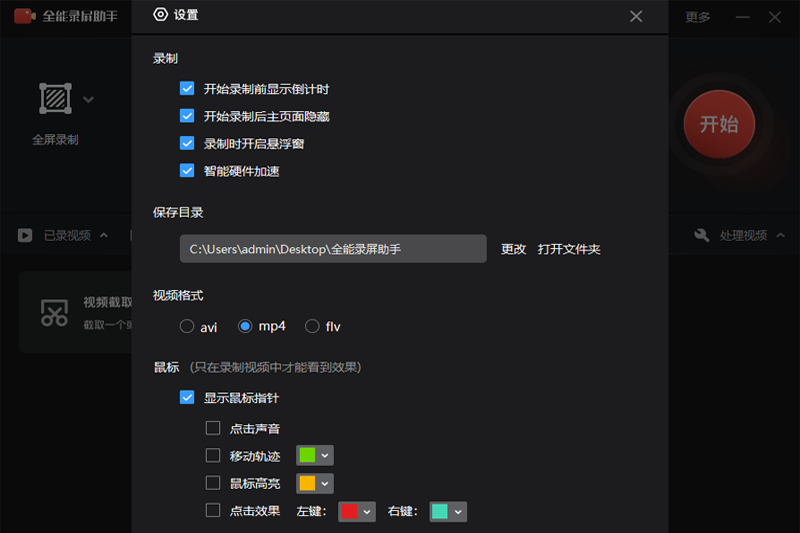
软件功能包括:
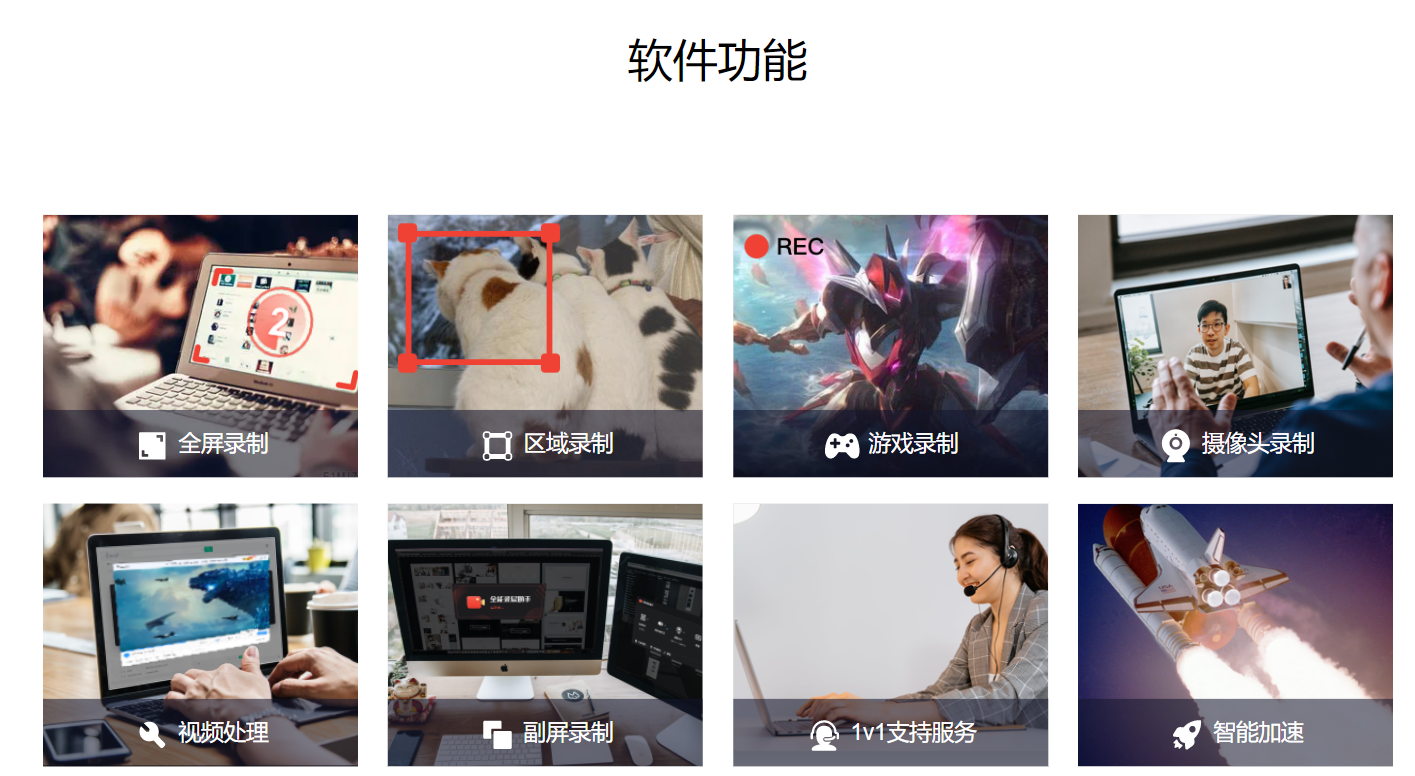
超清录制真实还原画面细节。
专属游戏模式,性能深度优化。
多帧率选择画面流畅度更高。
免费更新提供1v1技术服务支持。
智能硬件加速,有效拒绝卡顿。

安装步骤:

1、访问本站下载安装包,并按照屏幕提示完成安装过程。
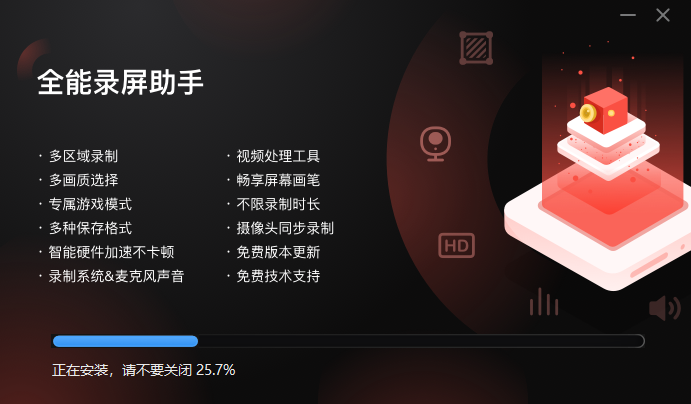
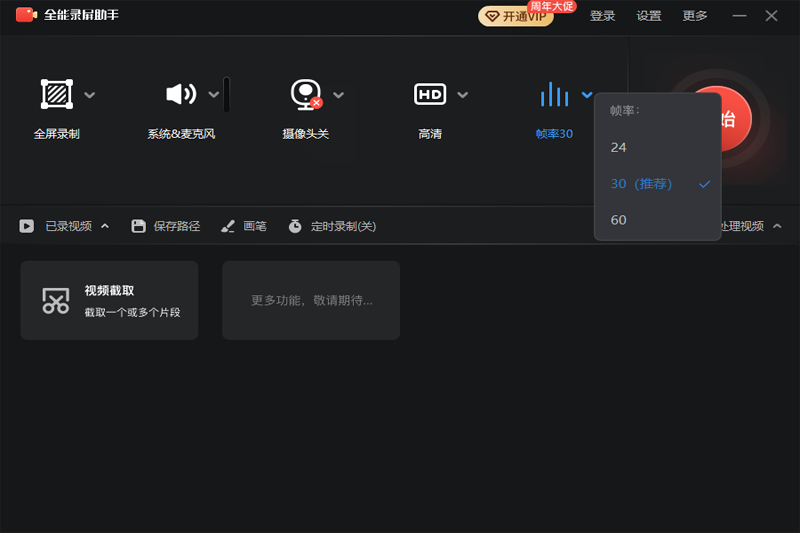
2、完成相关提示后,请耐心等待软件安装完成。
3、安装完成后,即可开始使用全能录屏助手。
相关文章
- 新游戏暂无消息 参与地图设计大赛赢取奖励 10-31
- 2K公布免费第三人称英雄射击游戏《Ethos计划》 10-21
- 考试啦,《葫芦娃2》带来原动画细节小考卷(4) 10-21
- 王国两位君主北欧之地隐士有什么用 10-21
- 我的世界种子怎么种植方法 10-21
- 崩坏学园2怎么注销崩坏怎么注销账号 10-21
- 不止《生化危机》外媒精选30款恐怖佳作 10-21
- 王国两位君主北欧之地雷神之锤解锁顺序 10-21
- 梦幻西游梦玲珑穿什么 10-21
- 功夫熊猫阿宝邀你切磋,《蛋仔派对》联动KouKouLove第二弹开启 10-21





























 冀公网安备 13060302001591号
冀公网安备 13060302001591号