Microsoft PowerPoint 2010 - The Ultimate Presentation Tool
Microsoft PowerPoint 2010, commonly referred to as PowerPoint or PPT, is a powerful presentation software program. With its user-friendly interface, once installed, users can easily grasp the basics and start creating presentations. PowerPoint 2010 is not only ideal for work reports, product promotion, and educational training but also offers functionalities like adding documents, videos, and music to presentations, ensuring an efficient and convenient user experience.
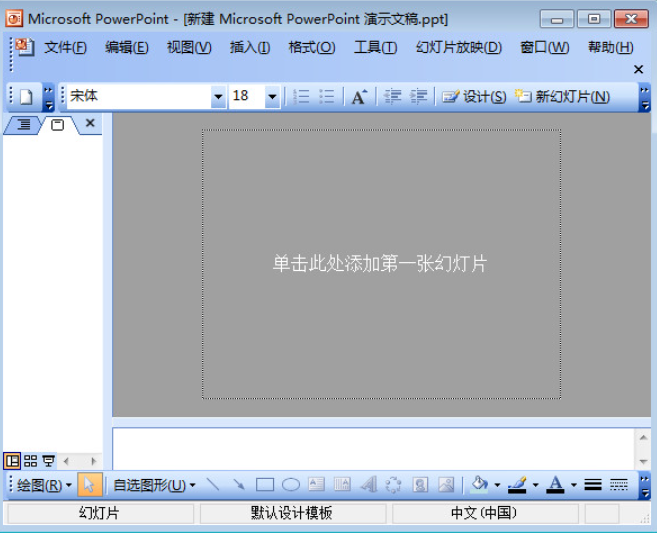
Enliven your presentations with added vitality and visual impact, and collaborate with others in real-time. Access your presentations from various locations and devices, and create high-quality presentations using stunning graphics.
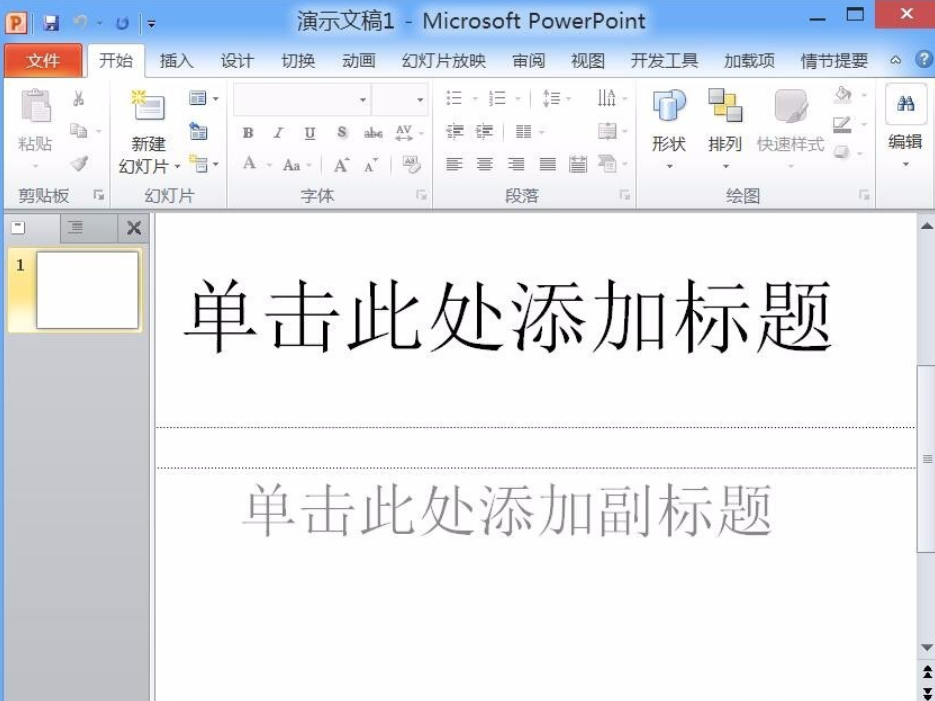
Software Features
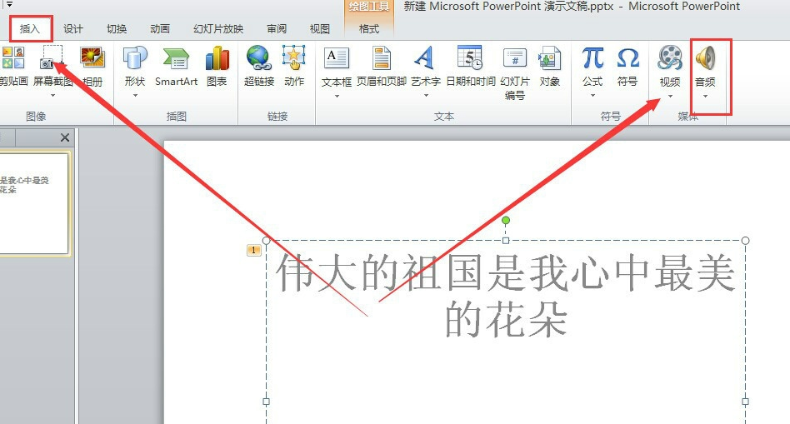
Grab attention with new slide transitions and animations, and organize and print slides more efficiently. Embed and edit videos within PowerPoint, applying fades, format effects, bookmarks, and trimming to enhance your multimedia presentations.
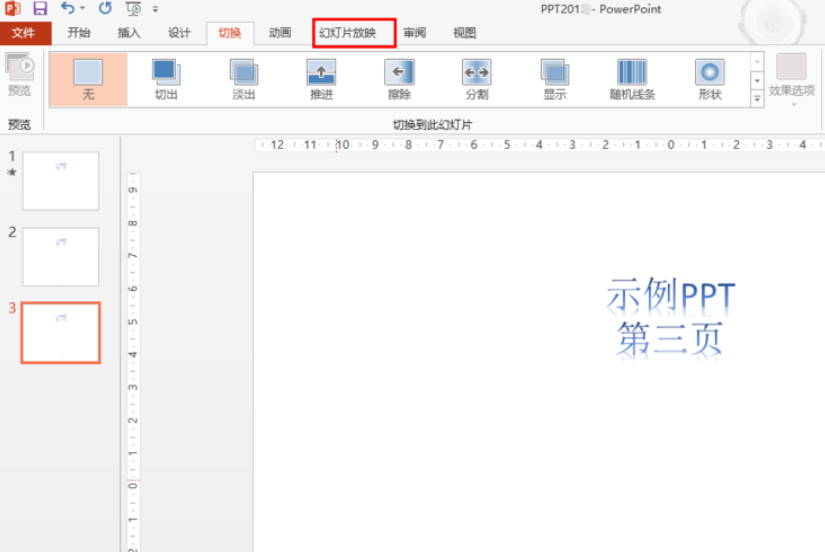
Installation Steps
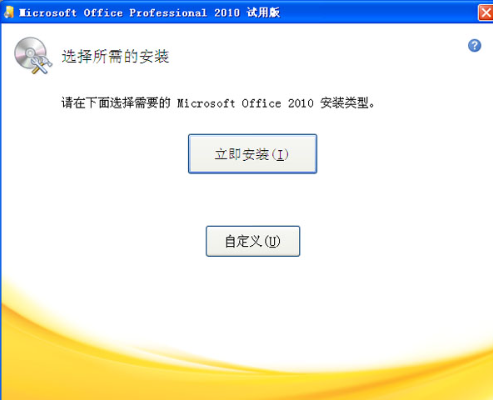
Firstly, you need to download the PowerPoint 2010 installation package. After downloading, double-click the exe file to begin the installation process. Once you reach the installation interface, you can choose to install immediately or customize the installation.
Should you opt for the immediate installation, the software will be installed by default to the system C drive. Alternatively, you can click 'Customize,' select the desired options and installation location, and then click the 'Install Now' option. This will take you to the installation interface shown below.
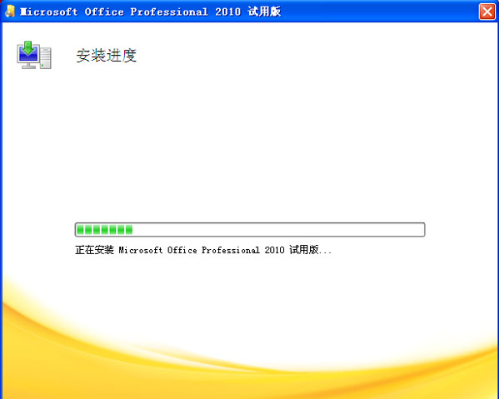
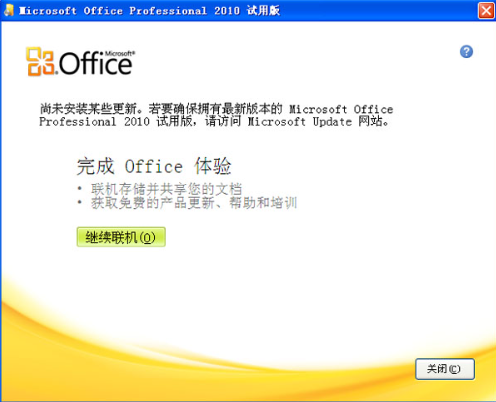
Once the installation progress bar completes, you will see the interface below, indicating that PowerPoint 2010 has been successfully installed on your computer. Click the 'Close' option in the interface to close the installation window.
- 新游戏暂无消息 参与地图设计大赛赢取奖励 10-31
- 2K公布免费第三人称英雄射击游戏《Ethos计划》 10-21
- 考试啦,《葫芦娃2》带来原动画细节小考卷(4) 10-21
- 王国两位君主北欧之地隐士有什么用 10-21
- 我的世界种子怎么种植方法 10-21
- 崩坏学园2怎么注销崩坏怎么注销账号 10-21
- 不止《生化危机》外媒精选30款恐怖佳作 10-21
- 王国两位君主北欧之地雷神之锤解锁顺序 10-21
- 梦幻西游梦玲珑穿什么 10-21
- 功夫熊猫阿宝邀你切磋,《蛋仔派对》联动KouKouLove第二弹开启 10-21





























 冀公网安备 13040302001491号
冀公网安备 13040302001491号